
Guide to creating a high-quality profile
Properties of a high quality profile
Carefully filled out information
A customer will usually want to familiarize themselves with the therapist as well as possible before making a choice. Fill in the different parts of the profile as comprehensively as possible, but be concise. Give a short description of your training and work experience. Please also choose any special areas or methods that are available to you. Remember to add your contact information so that customers can reach you easily.
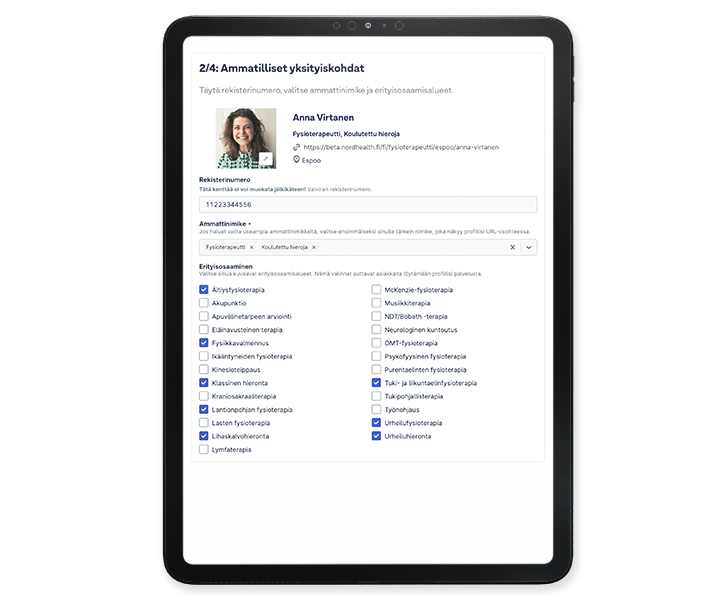
Comprehensive profile description
Profile description is the place where you can give customers a better understanding of your personality and the ways you work. In the description you can tell about what kinds of people you wish to help and what kinds of problems you specialize in handling. You can read more instructions in creating a profile description later in this article in section "Description text".
Translations and language choices
You can write the therapist's profile in three languages: Finnish, English and Swedish. We recommend translating the free text fields to ensure that your profile will serve customers who use different languages. If you know more languages, mention this in your profile. Customers may be looking for therapists who can communicate in their native language.
Key words
You can choose key words describing your services and specialities. For instance, if you specialize in treating anxiety or relationships, use these key words in your profile. The key words help the customers understand what kinds of things you have worked with before and may give them a reason to choose you as their therapist. Key words may also help your profile do better in internet searches.
Images
A quality profile picture will perfect your profile. You can read more instructions on choosing a picture in the section "Profile image" of this blog. In addition to the profile picture, you can also add other pictures off your reception, devices and instruments or work.
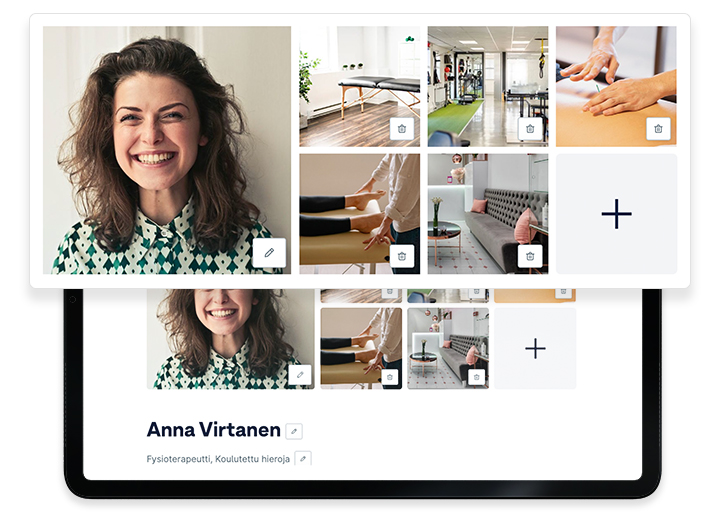
Description text
A quality description text is an important part of personal branding and presence on the web. It offers an opportunity to introduce yourself, your strengths and your expertise to potential customers. The profile description is the first thing about you that people will read when they look at your profile. It will give the customers their first impression of you and will help create an image of who you are and what kinds of services you offer.
- The background and qualifications of the professionalStart the profile description by introducing yourself and by giving a concise overview of your professional background and qualifications. Tell about your training, specialities and any certifications or licenses you may have. This will help create trust in potential customers and will show your expertise in your field.
- Special expertise and servicesDescribe which kinds of services you offer. Tell about what kinds of problems or challenges you help solve and how. This will help customers understand how you can help them.
- Focus on the customerThe customers want to feel safe and understood when they contact a health care professional. In your description, tell about how you work with customers and how you take the customer's need into account.
- Try to communicate clearlyMake sure to use clear and easily understandable language. Avoid using terms that may be foreign to the customers.
- Call to action: end the description with a clear call to action.Encourage potential customers to contacts you, to book a time or to read more about your services.
Remember that the profile description can be updated as needed. Keep it informative, inspirational and professional so that it will entice the right kind of customer and help you to stand out among your competitors.

Profile image
A carefully chosen profile picture will humanize your profile and make it easily approachable. According to studies done on doctor profiles, a profile with a picture is looked at up to twice as often as a profile without a picture. A quality image can be a deciding factor in why a customer chooses you specifically instead of the other options.
Image quality and clarity
Choose a high quality image, where you can be seen clearly. Make sure that the image is well lit and crisp. Note that your face is clearly visible in the image. You can achieve good lighting by taking the picture in front of a window at midday. Natural light is typically better than artificial light but avoid direct sunlight. Choose a clear and calm background for the image. We recommend that you avoid the use of colorful or messy backgrounds, as they will draw the customers' attention away from you.
Considering the target group
Choose an image that represents a professional style and fits with your field or the audience you are looking for. Before taking the picture, reflect on in what kind of style do you want to communicate to your customers. Your expression has a large role in the image, as it will convey a message about your personality and attitude. Choose a picture where you're smiling naturally.
Make sure that your profile image is up to date and matches how you currently look. A dated or blurry image can create insecurity or mistrust in customers.
Profile video
In order to gain more traffic to your profile, it is important to make it as easy as possible for the right clients to find you. This can be made much easier by recording a short introduction video. Letting potential clients see how you work, your personality and environment can be the deciding factor, whether they will book an appointment with your somebody else. These videos are available on your profile and in the search results.
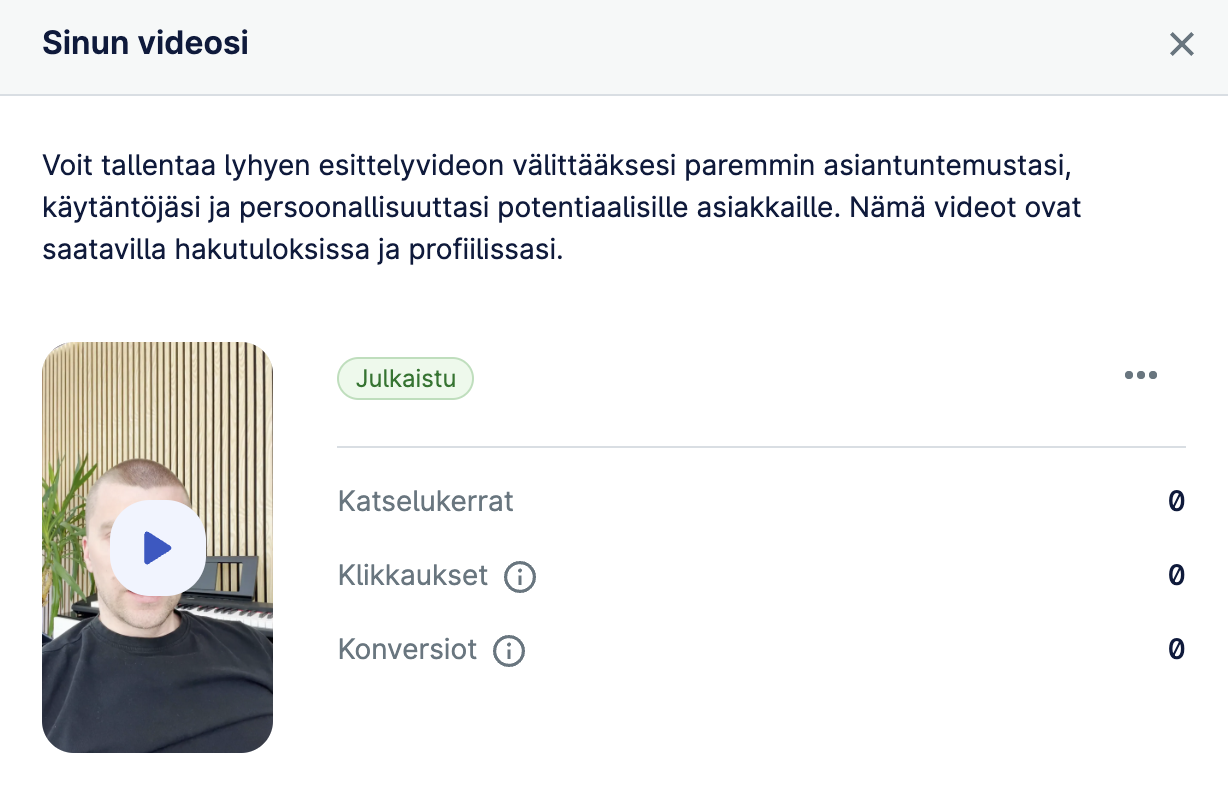
Recording video is very simple! Just grab your phone, switch to front camera and record a short (max 60 seconds) video describing yourself and your practises. Make sure you are recording the video vertically!
Uploading videos is a breeze. Go to your profile and click the "Manage videos" button. Here you can choose the file to upload. Once the upload is completed, you are set! If at any point you would like to disable this video without deleting it, you can set it as unpublished. Only you will be able to see it.
Maximize the visibility of the profile
Search Engine Optimization (SEO) is a process where the visibility of the website is improved in search engine searches. The aim is to optimize the website in a way that makes it match better the searches done by the users and the algorithms of search engines.
Search engine optimization includes different strategies and techniques such as investigation and usage of keywords, content optimization, improving the technical structure of the website, linking and improving the user-friendliness.
One way of improving visibility is to utilize linking with the following ways:
External links
To improve your visibility in search engines, it is important that other webpages link to yours. External links act as a strong signal to search engines that the page is trustworthy and useful. Search engines consider links such as these as recommendations, and they can improve the visibility of your page. Add a link to your Nordhealth.fi profile on your own homepage to maximize the visibility of your profile.
Social media
Make use of social media platforms to link to your page. Share content on social media and include a link to your Nordhealth.fi profile. This can lead to more shares, comments and linking, which will improve your visibility on search engines. Search engines also index social media content, and shared links can help your content receive better visibility in search results.